How to file your income tax returns on iTax 2017
How to file your income tax returns on iTax 2017
File nil returns itax https://itax.kra.go.ke/KRA-Portal/
Just like applying for a Personal Identification Number on iTax, filling your returns is just as easy and should not take you more than 15 minutes. That is if you have the necessary documents. For those in employment you need a P9 form from your employer and if you are self employed you will need a profit and loss statement. For those not in gainful employment like students one also expected to file a return but it will be a nil return.
After you register for a PIN you will be sent a password to be able to access your iTax account on the email that you used during registration. Use this password to log in after which you can change it to a password of your liking.
Step 1
Once you log into your account on the iTax system you will find this home page. Since in this instance we are submitting the annual returns, click on the Returns menu.

Step 2
After you click on the Returns menu a drop down will appear. Choose the first option which is ‘File Return’. In the event that you are a student and don’t have any source of income other than your parents, choose the ‘File Nil Return’ option.
In case you have already filed your return but discover that you input erroneous information. You have the option of redoing the return and filing it again. In this case you will choose the second option which is ‘File Amended Return’. You can also view the return that you have filed.

Step 3
Once you click on File Returns you will move to the next page. For the purposes of this article, i selected the first option which is Income Tax-Resident Individual. After selecting the relevant option, click next.

Step 4
Unlike the system that KRA had earlier, on iTax one has to download an excel sheet on which you input the relevant data.
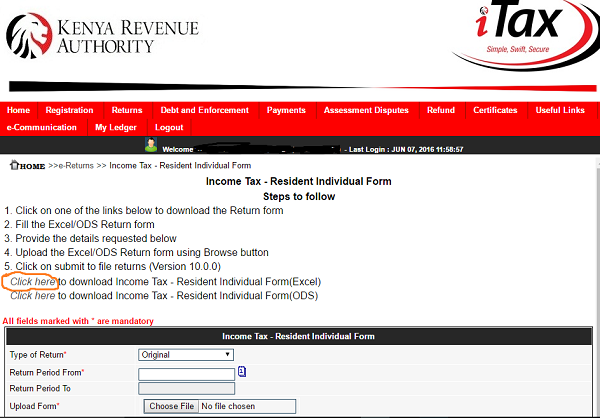
The downloaded excel sheet looks like this.
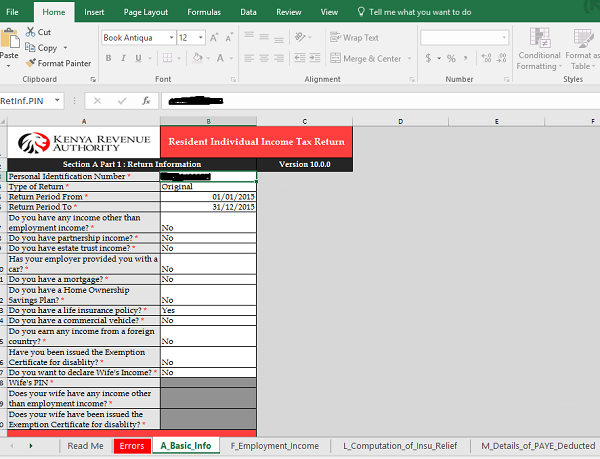
The options that you select on the Basic Info sheet, will determine the type information required from you. For example if you indicate that you have income other than employment income a profit and loss statement sheet is generated and you are required to insert details of your business.
Once you have filled all the information required in the iTax sheet, you will get to the last sheet which is Tax Computation. It basically computes all the data that you have inserted in the other sheets and shows you how much you owe the tax man if at all.
If you are satisfied with what you have inserted so far, click on validate. In the event that you have filled out all the necessary information, you will be given an option of zipping the file in readiness for uploading onto the iTax system. However, if there are areas with issues you will be redirected to the errors sheet which indicates areas that require your attention. You will have to rectify these errors before you are allowed to upload.
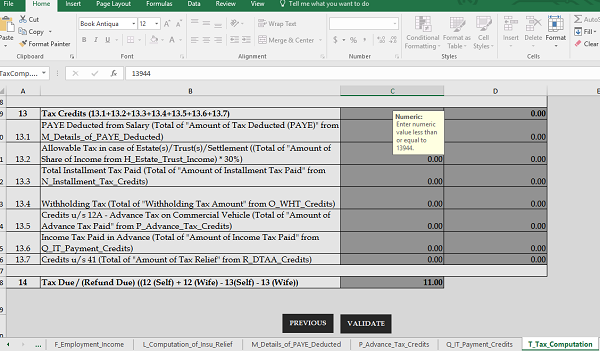
Step 5
Once you have completed filling out the form and there are no errors, it is then compressed into a zip folder that you can easily upload on iTax. Ensure to indicate whether it is the original return or an amended version. Also indicate the return period which in this case is January to December 2015, agree to the terms and conditions and finally submit.

After you have submitted the return, you will receive an acknowledgement number and an email confirming that you have successfully submitted your return.
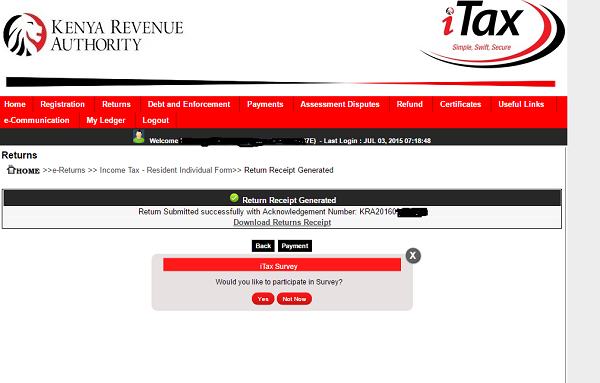
There you have it, as you have seen submitting the returns is pretty easy and you have no excuse not to do so. Ensure to submit your returnsearly enough so as to avoid the last minute rush.
Detailed step by step procedure of how to file KRA iTax Returns in KRA iTax website, system, portal How to file KRA iTax Returns Online in Kenya, KRA iTax returns forms download, KRA income tax Returns online, KRA tax Returns online, KRA iTax portal login, KRA iTax system, portal How to fill KRA iTax Returns forms Online, KRA iTax return P9 form, How to submit KRA itax returns online KRA itax returns deadline, kra tax returns, kra online tax returns, www.itax.kra.go.ke/KRA-Portal/, User guide for filing individual tax returns in iTax portal website, How to enable Macros in KRA iTax return excel download form,